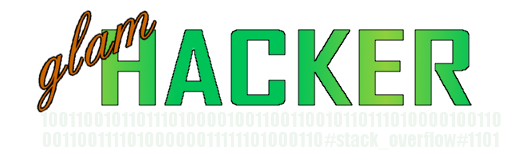The internet is bloated with tutorials that explain how to compile and run only a single damn Java source code. There were almost none tutorials that show how to do something "more sophisticated". Sure, you can use Eclipse IDE to do all the work for you, but what if you want to compile and run from command line? Here is a quick tutorial that will hopefully help you and end your search for something advanced. :)
20 May, 2011
Tutorial: Compiling and Running Java package from any folder
18 May, 2011
Migrating to Linux (Part II): Installation
Installing Linux nowadays is a simple task. However I suggest you first try it before actually installing it.
One of the most safest method is to use a Live CD. This will load linux into your RAM memory, without doing anything to your hard disk. Nothing will be copied to hard drive. Ubuntu offers Live possibility. Simply, burn downloaded Ubuntu ISO (or create bootable USB), restart computer and insert CD (or USB) during boot-up sequence. Remember that BIOS settings must be configured to allow booting from CD (or USB).
Another option, which I generally used to test Ubuntu in the first place, is to install a virtual machine emulation software, like VMWare. This will allow you to emulate whole new machine inside your Windows environment for testing. I recommend using this method because you can see how OS installation procedure will work. If something fails, it will be only inside virtual machine, without any consequences yo your own computer. Keep in mind that VMWare is commercial product. Another good virtual emulation program is virtualbox. Personally, I never tried it, but many youtube how-to-do-something-in-linux uses it.
There is another option using WUBI which comes with ubuntu ISO and it is available when you insert Ubuntu disc on Windows operating systems. I never tried this, but one my friends did. It is something like virtual machine emulation with ubuntu already installed. Again, I never tried this solution so google somewhere else to see what this actually does.
08 May, 2011
Migrating to Linux (Part I)
As a programmer, I found that I needed to make myself familiar with Linux OS at some point. A year passed since I got exposed to Linux (mainly using it to publish web sites on Apache tomcat) and decided that the time has come to try it on my desktop.
Last time I encountered Linux was during my faculty days. Curiosity and general interest in something new, made me to install it as a second operating system besides Windows XP. However, intensive studies allowed very little to none time to experiment. Back in those days, Linux distributions were not very user friendly to the absolute beginner. Not to mention cruel and depressing...
Few months ago, serious 'infection' of bad sectors on my hard drive made me to replace it with newer, better and much much larger (talking in TBs :D). It was a perfect time to reserve some space for Linux.
Subscribe to:
Comments (Atom)