Recently, I noticed that Eclipse (and other programs as well) is missing icons from menu items. Following screenshot best describes the problem:
Firstly, I though that this was Eclipse related problem, but since other windows are missing icons too, GNOME was to blame. With a little help of Google, I found an easy working solution.
Keep in mind, that this fix works only for GNOME desktop manager (which is used by Ubuntu 10.10). I don't know if KDE or other desktop managers have the same problem (or a resolution to it).
Here are three simple steps to fix this:
1. Open a terminal or hit ALT+F2 to open a 'run program' dialog and type gconf-editor. This utility allows graphical manipulation of XML configuration database for GNOME display settings. It reminds me on Windows' registry editor.
2. Navigate to /desktop/gnome/interface and tick 'menus_have_icons' checkbox. For some reason, GNOME initially comes with this basic feature turned off. Most web resources suggests that this was left intentionally by GNOME developers. Google if you are interested to see why...
3. Close the editor :)
If all goes as well, your Eclipse should have its shinny menu icons back in place to break monotonous programming environment. If you get an increased productivity, I want my share of goods. :P
There is another way to do this, by going to System/Preferences/Appearance in main menubar and selecting 'interface' tab. Unfortunately, this tab is not visible on my computer (more users complain about this 'inconvenience'), so I had to use more 'direct approach method'.
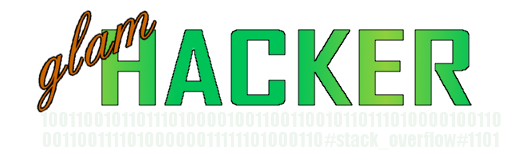


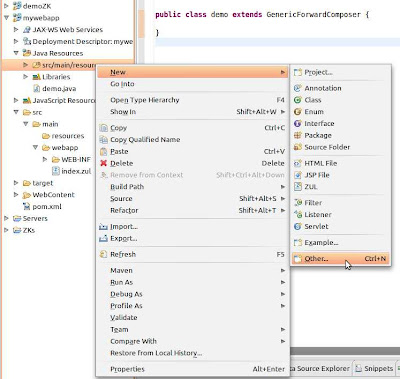
Good work,m8!!
ReplyDelete